Well. Since reading the manual or calling the TECHNICAL SUPPORT of Streamyx doesnt help ... I here to help ...
First of all, you need to goto the System Preferences, how to go ?

Like this .... Blue Apple logo on your top left hand corver, click on it.. After that click on NETWORK and select BUILT-IN ETHERNET .
After that click on NETWORK and select BUILT-IN ETHERNET .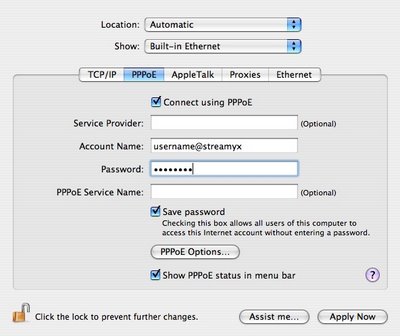 Then select the PPP Tab and keyin your username and password. User name is either 'xxxxx@streamyx.com' or 'xxxxx@streamyx'. And make sure you check the 'Show PPPoE Status on Menu Bar'.
Then select the PPP Tab and keyin your username and password. User name is either 'xxxxx@streamyx.com' or 'xxxxx@streamyx'. And make sure you check the 'Show PPPoE Status on Menu Bar'. After the Username Password, keyin the above IP address, exactly what I show above.
After the Username Password, keyin the above IP address, exactly what I show above.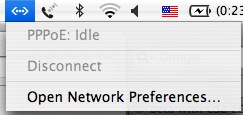 Finale step. Click on the PPPoE icon and click 'Connect'. Don't worry, you'll see the word CONNECT if you follow what I showed, mine doesnt appear coz I am not using ADSL, ok?
Finale step. Click on the PPPoE icon and click 'Connect'. Don't worry, you'll see the word CONNECT if you follow what I showed, mine doesnt appear coz I am not using ADSL, ok?
If you are so lucky to be a user of D-Link/3Com/Whatever WireLess Router, please feel free to call thier help line or call the guy who you bought the things from, if you are using AirPortExtreme/AirPortExpress, call me.
Class Dismiss
Labels: All for Mac


Setting Up Streamyx In Mac
are diet pills safe
weight loss patch
See you tomorrow!
oh... i know lah, cos got ppl set up for me joh. so i dun nd to know all dis mah fan yeh.
*sai meng*
Hhmm... I think the Streamyx Connection have been set and stored in your router. So all you need to do is just plug in the network cable to the Router ( if there's LAN Port ) or to a swtich that's connected to it will do, you PowerMac G5 will take care of the rest.
* nose so hi almost touch ceiling *
Can I get some feedback on this company? - http://bodybuilderschoice.com
I have a few friends that are interested in them.
Regards
haha...Tak,u need to do some comments setting ler!
Ya wow .... hhmm.... but ask for password will cause problem for those to want to ut comments ler ... hhmmm