All right ... Another tip for all the new Mac Users.
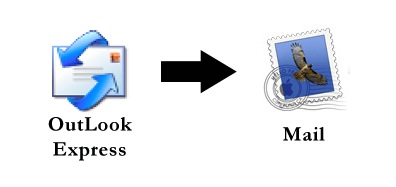
Let me guess, most of the Windows users here would be either using Hotmail? Gmail? Or Outlook Express if you were to have a POP account. Now, alot new swichers dunno how to transfer their mails that's in Outlook Express to Mail, since Apple don't have any lame email software, for example Outlook Express, so Mail would be a better option.
Now, I presume you understand what I am talking about ... Let's begin.
1. Got to download this software from your Windows PC.
2. Move the download software to you Outlook Express mail Folder ( where the mails are stored).
3. Drag and drop those little .dbx files onto the software just downloaded and generate new .mbx files.
4. Change the .mbx files to .mbox and transfer to your Mac.
5. Open Mail and select File-> Import MailBox -> Select Others .
6. Select the .mbox files that's transfered to you Mac
7. Wait for the process and .. Voila !!!!
Labels: All for Mac
0 Comments:
Subscribe to:
Post Comments (Atom)

