Since ... many friends have asked me how to post pictures in da Forum ... maybe I should make a small tutorial over here.... please be patient okay ?
Okay ..... Please get everything in da Checklist:
1. Computer... ( Mac Or Windows, anyone )
2. Internet Connection... ( WireLess Or Wired, doesn't matter )
3. Pictures In the HardDrive...
4. Accounts in Flickr and Photokaki ( Just fill in the form that I linked )
5. Some Drinks and Snacks ofcoz ...
And then .... here comes the Cool Part.... after you have/did everything in the Checklist:
1. Click one the image you want to post in Flickr. Then you will come to...
You can see there's a "All Size" on top... Click on it then it will bring you to another page...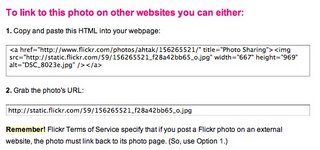 Can see the links at the bottom ??? Copy the second, that the static address for the image, while the first one included some HTML coding for posting on WebPages....
Can see the links at the bottom ??? Copy the second, that the static address for the image, while the first one included some HTML coding for posting on WebPages....
2. Now... on the Forum side.... Click on any of the Section that you wanted to post a Topic ( Where you can start a thread for everyone to view and critic your pictures), then click on the "New Topic"... which will bring you to...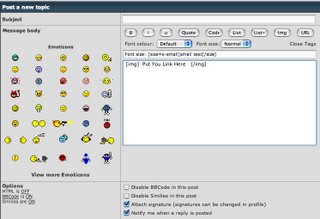
Yeah, this is where you post your picture and articles or what ever.... See the "IMG" button there ? Click on it twice so the tags [IMG] [/IMG] will come out. After that just paste the link you;ve copy ealier and paste it in-between the [IMG] and [/IMG] ....
The Gau dim loh ~ Wasn't that easy folks ?~ heheheh..... Still have questions ? Let me know ... will try my best to help ~
Labels: Blog/Net

