A lovely customer call me 5mins ago coz he is having problem setting up a D-LINK Router for his Mac. Actually I have recommended him to get the AirPort Express, but he wants to save RM200 for a more difficult-to-setup and ugly-looking wireless router, up to him. And so he got it, the D-Link.
CUS: Wong, this is XXX, am having problem with the Mac ah
Me : What problem is that?
CUS: Setting the Mac to connect to a brand-new-DLink Router.
CUS: They technician here dunno how to use a Mac.
Me : Try pass the phone to him ...
TEC: Hi, I am a Technician, but dunno how to set the Mac
ME : What's the problem ?
TEC: No password can connect, got password cannot.
ME : (Ofcoz lah, TECHNICIAN) Ah... Have you try to ....?
TEC: no oh....
ME : Have you try to .......?
TEC: No also.......
ME : And have you .... ?
TEC: No also....
ME : (I almost fucked him over the phone !) ............
ME :Ok, try .... then ..... and .....
TEC: Wait ah .. i try ......
After 5mins......
TEC: ok ok ~~ can already ~~~
..............................................
I know it's not right to say that the TECHNICIAN is stupid... or dumbass....or doofus...or maybe ......dunno lah. But they straight say say no to Mac users, havent even try, which make me really mad you. And if I say anything like " I Dunno how use Windows" sure kena diao khau khau one. Mac machines are not from Mars, people on earth build it instead. Anyone with a little bit of computer knowledge should now how to operate 1.
Windows tech dunno how to use Mac, NGAM !!!
Mac tech dunno how to use Windows, stupid and go die !!!
WHAT THE ..... ??!?!
To PC TECHNICIAN who think they are smart-ass but actually not, these're for you:
To connect to any WiFi, 1 picture enough.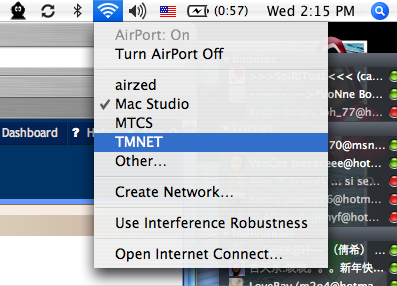
Bring out the LIST by clicking on the AirPort Signal Bar, Select the Network you want to join, put in password if it ask for one.
To connect to WiFi with Fixed IP, 2 pictures enough.
Goto System Preferences-->Network-->AirPort .....
Select TCP/IP-->Select Manually or Manually with DHCP--> Keyin the IP..... Done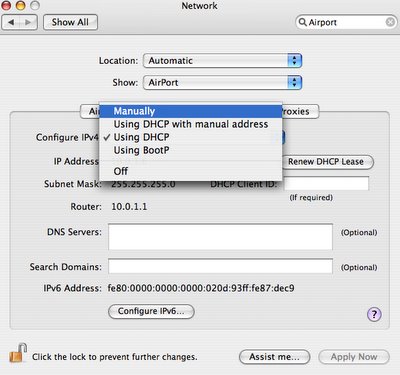
How hard can it be ah ????
Labels: WTFs


first ... : Double check WEP/WAP password setting on MAC.
second ... : Double check WEP/WAP password setting on his D-Link WireLess Router.
third ... : Change the settings in his D-Link WireLess Router.
The thing that really piss me off... That TECHNICIAN straight away CALL APPLE LAH when he saw my customer is using a Mac, dun even bother trying simple testing and trying, as he is a NETWORK TECHNICAIN he should know what is NETWORKING ~ Mac also using standard TCP/IP ....
now i understand...
it is the mind set la... maybe he do think Mac is from Mars leh...
you know how Microsoft conquer Malaysia la...